Working in a digital marketing agency for about three years, I was surrounded by creative masterminds who designed one jaw-dropping design after the other. As the only content person in a predominantly creative department, I of course lacked these skills. Inspired and a little (extremely) intimidated by their design prowess, I requested a friend to bring back the latest mid-range Wacom tablet (extremely useful for all photographers and graphic designers) when she went to visit Tokyo.
I also bought a fairly expensive Photoshop course and went through video upon video trying to figure out the countless tools and techniques of the software. Needless to say, I gave up because my job as a content manager did not require such skills. Words were my friends. Photoshop was not. Fast forward three years and someone who owns a small business in the US hit me up for some help creating fun Instagram stories. My first reaction was to decline. But then they said the magic words: “Try Canva”.
Why Canva Is Changing the Design Landscape
• Easy on the Pocket: Gone are the days of expensive subscriptions to software and stock houses for basic work, unless you are a serious artist who absolutely needs all the extra stuff. Canva Pro costs just $12.99 per month and also gives the option to use many features for free.
• Pre-made Templates for Everything: Literally… everything. From social media creatives (this includes Facebook, Instagram, LinkedIn, YouTube, Pinterest, TikTok and anything else you can think of) to presentations, resumes, certificates and logos, Canva comes equipped with it all. Small business owners who do not have the budget to hire entire teams can just subscribe to design all sorts of marketing collateral themselves.
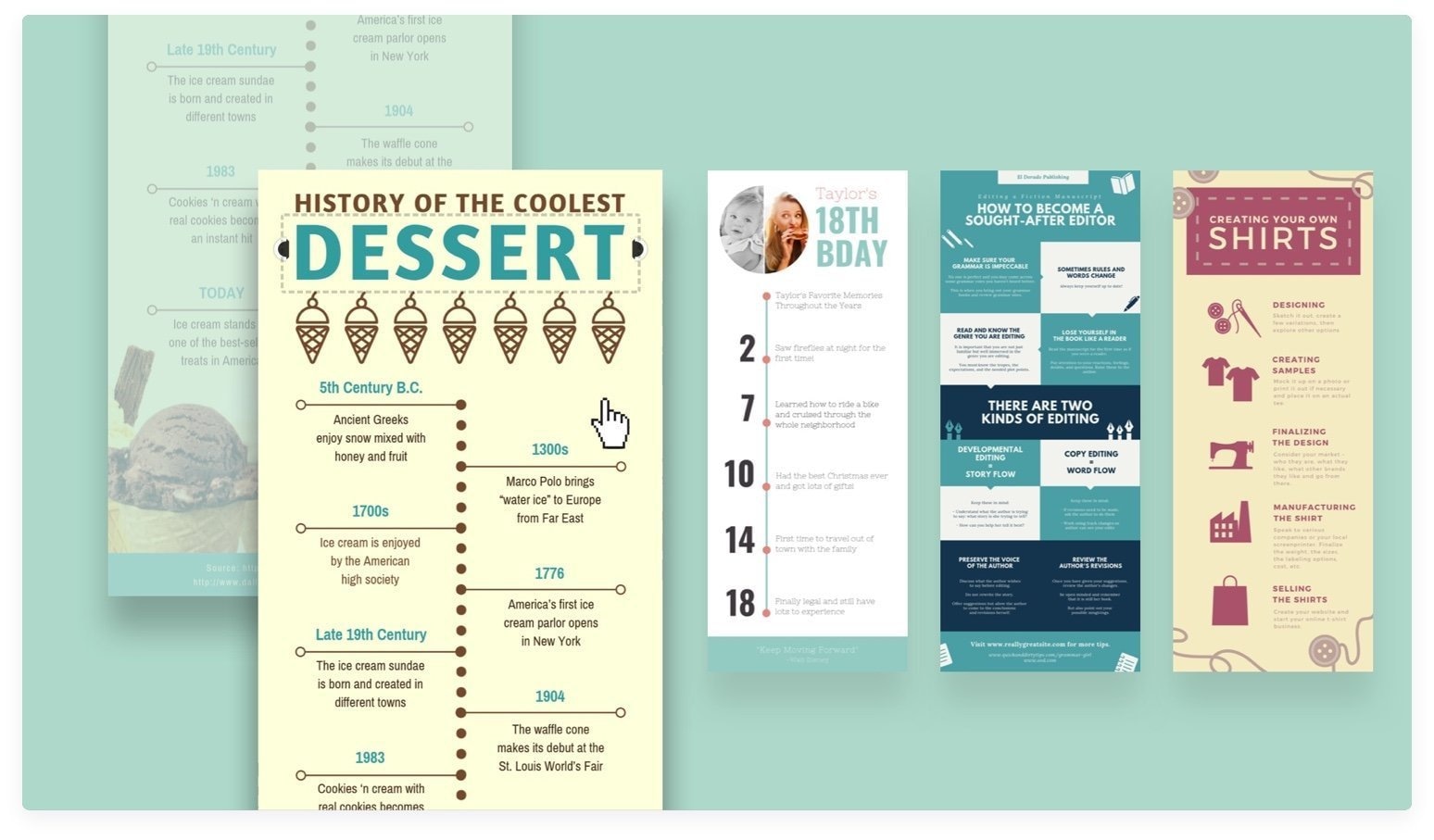
• Easy to Use: With pre-made templates, using Canva is a breeze. I personally prefer working on my laptop instead of the mobile app, but for those of you who are in a hurry, the app works wonders too. There is always a nifty search bar right on top where you can search for templates for whatever you want or pick something from the options below. As soon as you click on the type of design you want to create (post, story, video, etc.), it takes you to the main design page. The side menu lets you play around with templates, elements, your own image uploads, text, and more. This means you can create something unique every time you log on, without having to create everything from scratch.
• Content Planner and More: Planning is everything. With Canva, you can pin your designs on the content planner (basically a calendar), so you remember exactly what to post on any given day. Not to mention, there are other great options too, such as create a team, brand kit, a dedicated page for all your designs and a sub-tab for designs that others have created and shared with you.
This ode to Canva is by no means an attempt to downplay the brilliance of the software offered by Adobe or other design powerhouses. Photoshop and Illustrator, among others, are light years ahead and may continue to dominate the space for serious digital art and graphic design for years to come. However, for small fish like us who are only looking to create snackable content for social media, Canva is king. Long live the king!
Bisma Yusufzai is Deputy Manager, Digital Channels, NBP Fund Management Limited.




Comments (0) Closed